Information security: When sending mass emails, remember to use the Bcc function
Use the Bcc function in Outlook and avoid security breaches when sending mass emails to external recipients.
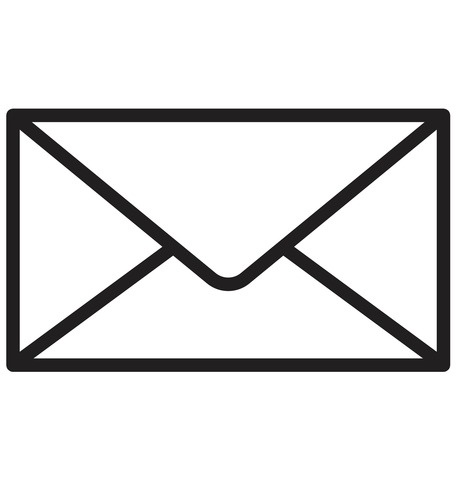
When employees at Aarhus University send emails to a number of recipients outside Aarhus University, for example when sending out questionnaires etc, it is important to consider how the recipients’ email addresses are used. For example, if you send out a questionnaire and enter the external recipients’ email addresses in the field ‘To’, it is considered a security breach because all recipients can see all email addresses.
Therefore, always use the field ‘Bcc’ when sending emails to a number of external recipients. When you use the Bcc field for email addresses instead of the To field, the recipients cannot see the identity of other recipients.
The Bcc field is not displayed in Outlook by default. See how the Bcc field can be displayed.
Want to know more
- Read AU's email policy
- If you have any questions, send an email to informationssikkerhed@au.dk
