Get a customised demonstration of the tools in Microsoft 365
All AU employees are offered a virtual tour of the many features of Microsoft 365 - the new AU collaboration platform
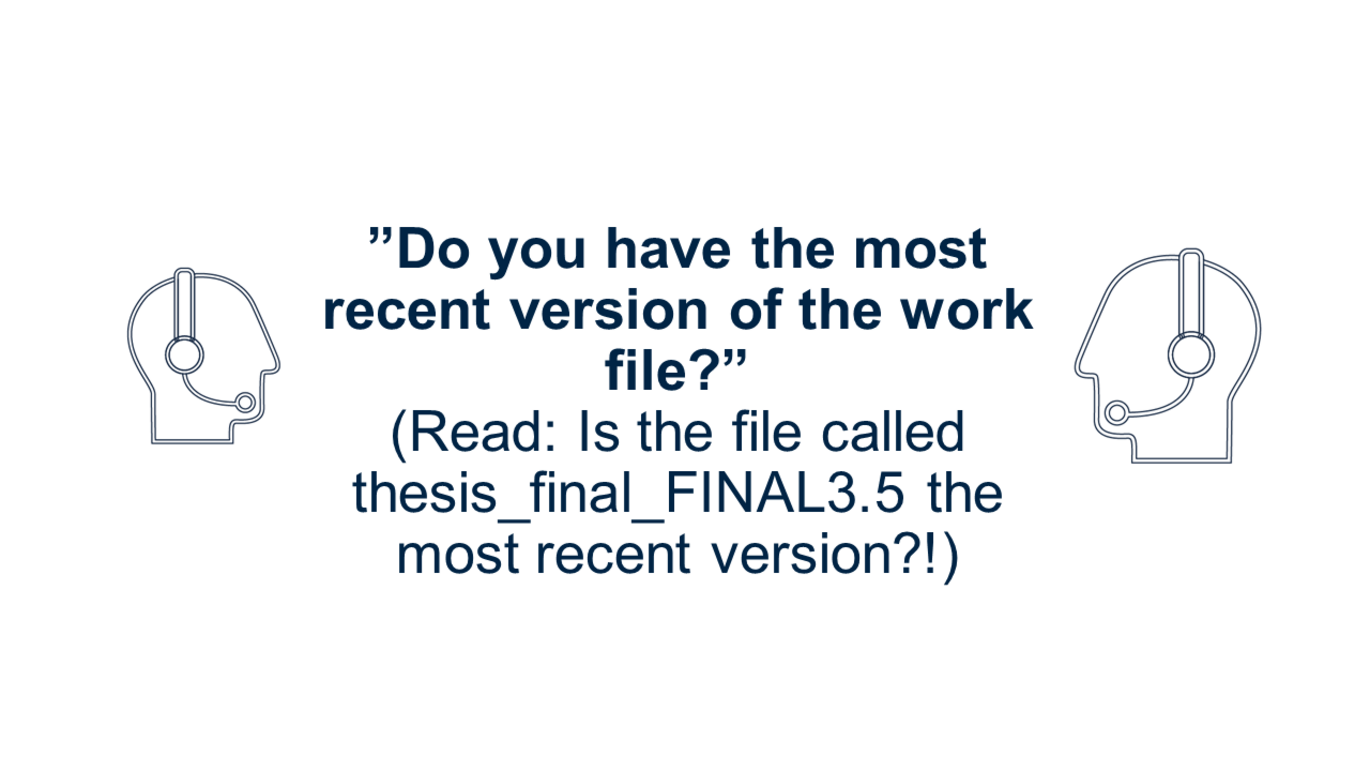
Meetings in Teams have become a routine part of life for most AU staff, and many of us have become familiar with online meetings, the chat function and Teams groups. But Teams is just one of many solutions on the Microsoft 365 digital palette of options to improve online collaboration.
To help even more employees get off to a good start on the platform, AU IT offers online demonstrations of the various tools in the Microsoft 365 toolbox. Tools such as Teams, SharePoint, Planner, Stream etc. can help you and your team optimise your workflows – not least at a time when collaboration at a distance is not likely to go away.
Here are some examples of how to use the different tools:
- To improve your written dialogue online
- To enhance collaboration on files
- To gain an overview of your own tasks and tasks you share with others
If you are a member of a team, a unit, a department or similar, and you are ready to take the next step in developing your digital collaboration, please contact AU IT for a customised virtual tour tailored to your specific needs.
Contact AU IT at:
Flemming Blåbjerg, blaabjerg@au.dk, Rasmus Stensgaard, rst@au.dk, Michael Tvorup Nielsen, mtn@au.dk
