In order to gain access to the online application form you must create an account in the Aarhus University self service system. This guide will take you through the process.
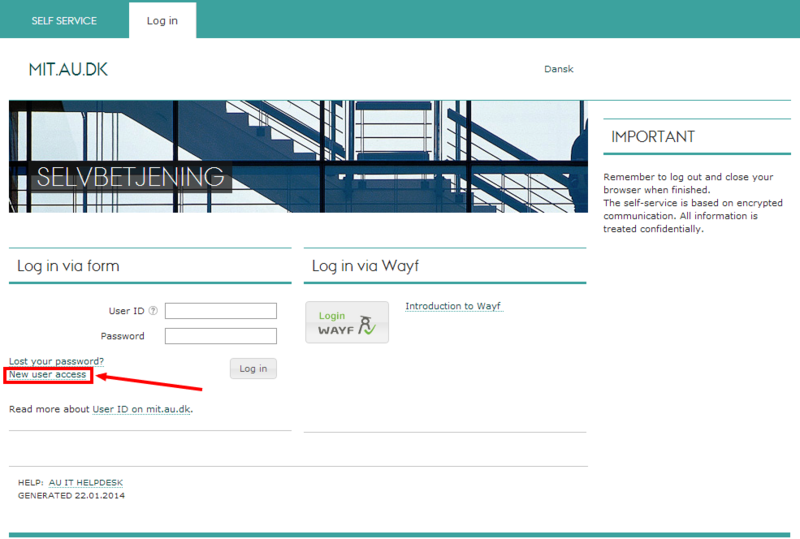
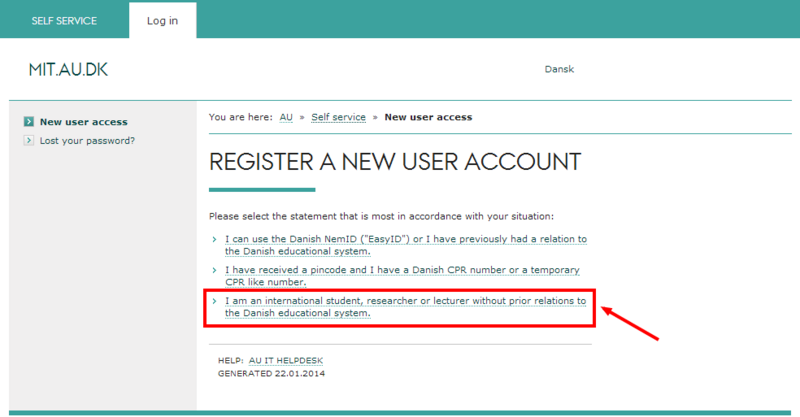
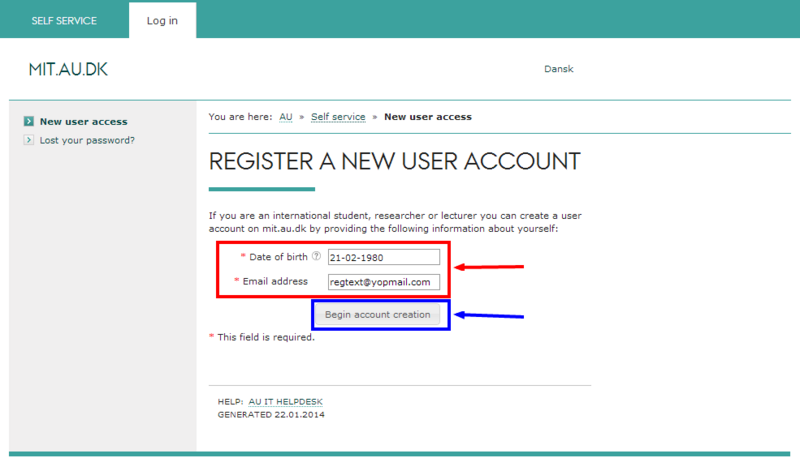
An activation link will now be emailed to your e-mail address. Click on the link and continue to 5: Activate account.
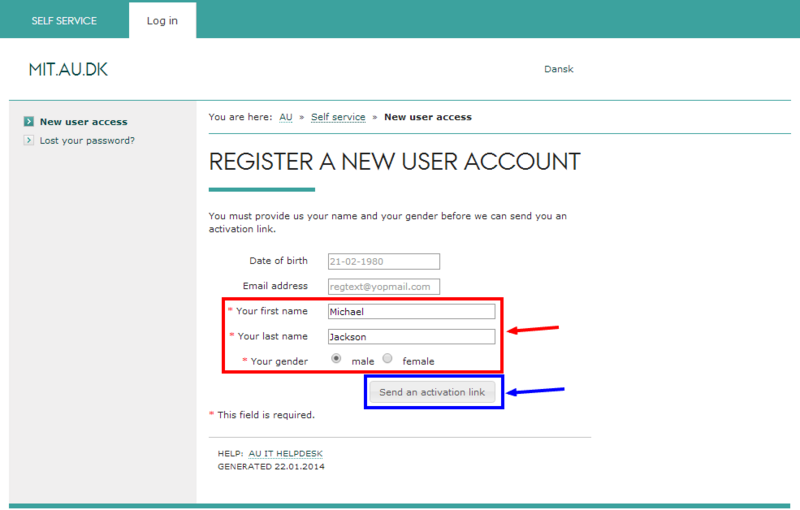

Once you have created your self service account, you are ready to log into the self service. With your account you will have access to the link Application form for free movers (non-Exchange). This is the application form you must fill in in order to apply for admission to Aarhus University.
Please make sure to remember your password to the self service account as you will need this later on if your application is approved.